Course Description
Unlock the power of WordPress with this beginner-friendly tutorial. From creating your first website to customizing themes and adding content, you’ll gain the foundational skills needed to master this versatile platform.
Key Concepts Covered Include:
- Website Setup: Learn how to install and configure WordPress, choosing the right hosting and domain.
- Dashboard Navigation: Get comfortable with the WordPress dashboard and its essential tools.
- Content Creation: Create and edit posts and pages, adding text, images, and multimedia content.
- Theme Customization: Customize the look and feel of your website using WordPress themes and templates.
- Plugins and Widgets: Explore the world of plugins and widgets to enhance functionality and user experience.
- SEO Basics: Understand basic search engine optimization (SEO) principles to improve your website’s visibility.
- User Management: Manage user roles and permissions to collaborate effectively on your site.
- Security Measures: Implement essential security measures to protect your website from threats.
Whether you’re building a personal blog or a professional website, this WordPress Basic Tutorial is your stepping stone to creating an impressive online presence. Enroll now and start building your WordPress skills.